
Logitech’s Master/Anywhere series has been my favorite mice for years. But recently I don’t feel very comfortable when using my Master 3 with multiple devices, because the only button that switches device is located under the mouse. Since my 2 devices aren’t in the same network so Logitech Flow won’t work either.
Not really sure why Logitech doesn’t allow user to configure gesture button to switch devices :( so I came up with an idea to solve it.
Modification
The idea is actually quite simple. I can connect the device switch button to thumb gesture button, and configure it to do nothing when pressed in Logitech Options. Here’s how I do it:
- Remove mouse feet and screws (1 x T5 and 5 #0 Philips Screws)

- Be careful with the ribbon when open the top case
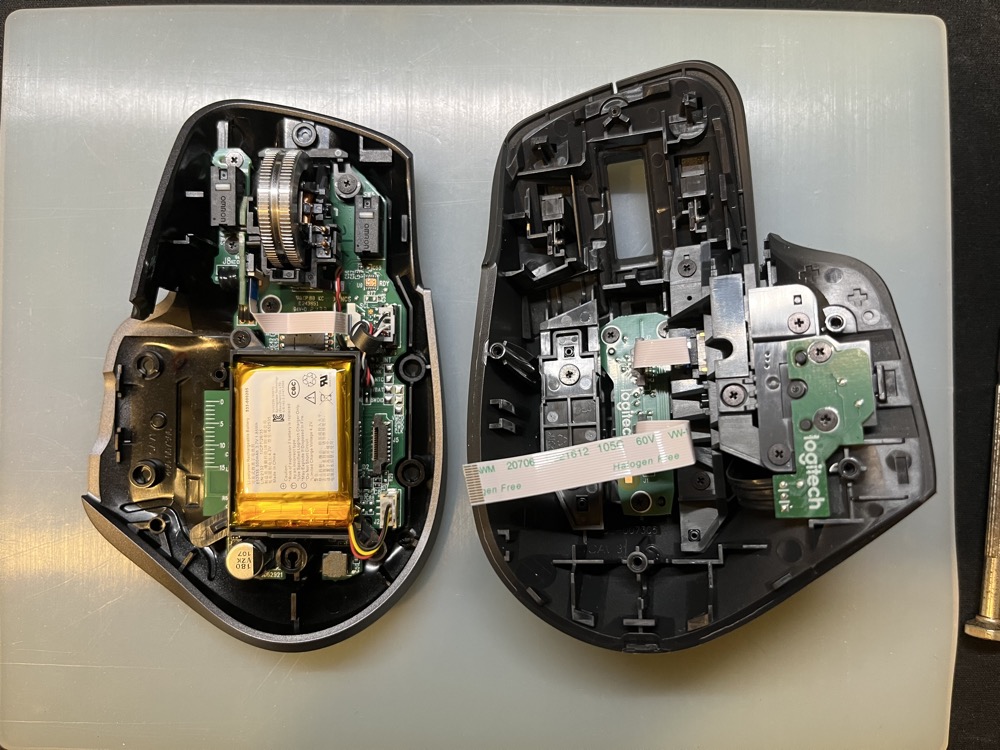
- Unscrew all components (battery, scrolling wheel)
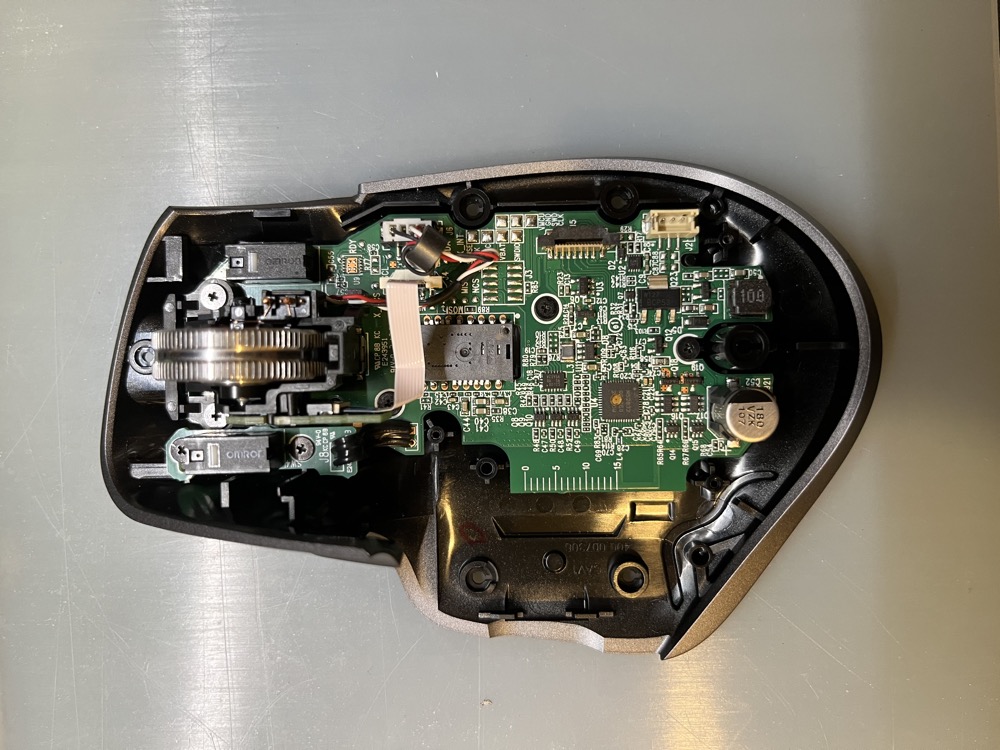
- (Optional) I also change the momentary switch by the way, Kailh silent mouse switches were used this time

- Wired up the switch device button with thumb gesture button


- Set gesture button to
Do Nothingin Logitech Options
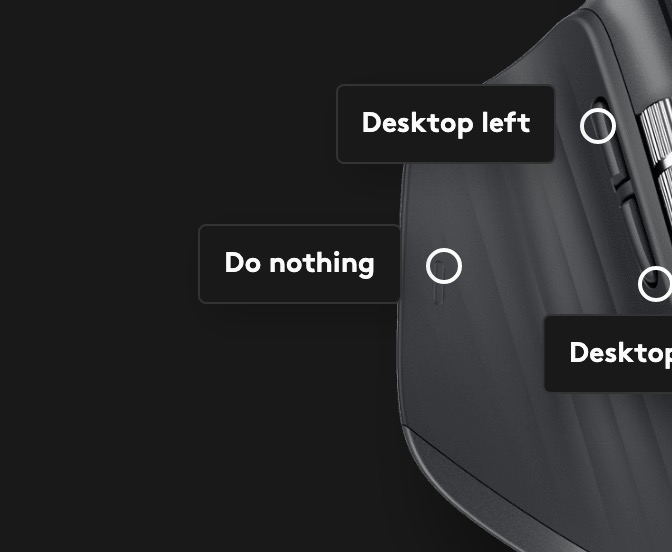
Finish! It’s quite easy if you have experience with soldering. Now when I need to switch device I can just use the thumb gesture button instead of keep fliping the mouse :D
And here’s some minor issue I want to mention about this mod:
- You’ll need to press gesture buttton once before start to switching the device. (probably because there’re some energy saving mechanism)
- If you have thinner wire the better, mine is a bit too thick so the original switch device button get stuck. Since I don’t use that button to switch device so it’s not really a issue for me, just be aware.
Thanks for your reading 😊

Comments